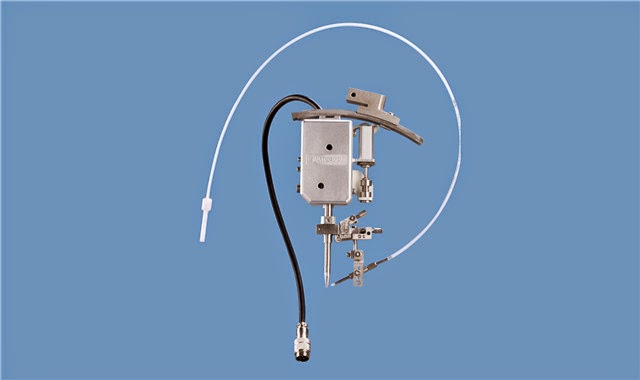Soldering Robot - S3030-PBT-4-100:
Dimensioned Drawing:
Products Features:
1. variety of programming model
a.The manual input mode: direct input solder spot coordinates/then on key global correction/ which can realize off-line programming(applicable to three axis soldering robot better)
b.Teach input mode: through the operation teaching box/ move the corresponding axis/ it can guide welding head to reach 3D space to any solder joints position/ then store the need of coordinate value. In the operating process/ it can choose manual speed and micro speed as request.
c.Data replication mode: through the USB of teach box which can copy and exchange the date in different machines/and revise the whole data correction/ also can realize off-line programming and data sharing.
d.Array functions: choose array starting point/end point/ reference point/the last line coordinates of reference points and the last line coordinates/all of this points can proceed the array copy.
e.Correction function: set three correction point which can make up for fixture skewing/ rotation and replace welding head caused by the deviation/ can avoid the unnecessary to re-check point and programming operation
f.Synchronization parameters input function: in the position of the programming can be carried out at the same time/ the solder parameters of input/ modify/ each solder joints of information display complete and accurate. For solder parameter type more PCB board is particularly effective
2.It can be set the weight of fixtures / and according to the fixtures weight for motion control algorithm optimization;Welding tip has safety height setting function/which prevent the damage of welding parts.
3.It can be set three movement speed: automatic speed (the system automatically in the running time)/ manual speed (teach programming in the initial positioning)/ micro speed (teach programming in the accurate positioning).
4.It can record the production information (welding production/ solder spot quantity/ welding time/ total welding time)/ can choose single point/designated multipoint (provisions up starting point and end point)/single/cycle solder operation mode.
5. It can support point soldering and slide soldering at the same time/including point soldering parameter 88 groups/slide soldering parameter 28 groups/which can be meet various highly difficult technology demand of soldering operation and micro soldering.
6.Abundant menu information/clearly for variety of date
7. Practical document management function:For date documents/which is preserved in teaching box/ It can be show、copy、rename、delete 、preserved into U disk and read specify document from U disk.
8.It can through external I/O interface and achieve real-time control for soldering robot to peripheral equipment.